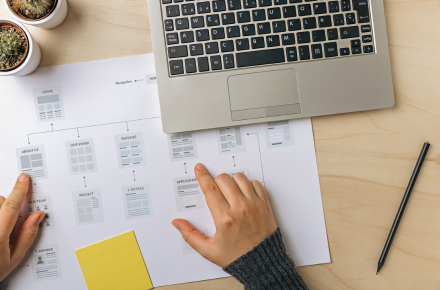Tips to have a stress-free website build.
Building a website should be exciting, not exhausting. If you’ve been through a website project that dragged on for months, went off the rails, or didn’t quite hit the mark, you’re not alone. Many website projects stall or become frustrating, not because of bad developers or indecisive clients, but because the process itself isn’t structured properly from the start.
In this guide, we’ll walk you through how to set your website project up for success, whether you’re launching something new or rebuilding from the ground up. At radiantWEB, we’ve worked with dozens of medium-sized businesses and marketing agencies across many industries. Some clients come with a clear brief and structured vision. Others arrive needing guidance, unsure where to start. And while we’ve seen what can go wrong, we’ve also seen what it takes to get it right.
This guide outlines the real reasons web design or development projects fail, the ones most people don’t talk about or how to avoid them like a pro. If you’re planning to build a website (or revamp your existing one), consider this your playbook for doing it properly, painlessly, and professionally. These aren’t vague tips or fluff, they are hard-earned lessons from delivering real projects for real businesses.
1. Clarity Is King! Know What You’re Building Before You Start
Think of your website like building a house. You would not call a contractor and say “Just start building something” right? You will need a plan, budget and an idea of what features you would like in your house. Your website is no different.
Before you approach a web developer, take time to draft what you want this website to do. Most business owners or marketing teams don’t build websites regularly. So it’s completely normal not to know exactly what’s needed upfront. But that lack of clarity at the beginning can lead to significant issues later such as delayed timelines, endless revisions, ballooning budgets, and unmet expectations.
Don’t Skip Discovery, It’s Not Just Fluff!
Discovery isn’t just a fancy term agencies throw around to justify fees. It’s the difference between guesswork and strategy. We’ve seen it firsthand, a project kicks off with a few general instructions such as “We want a clean, modern site with a few pages”, but nothing is said about functionality, integrations, or business goals. A few weeks in, the client suddenly mentions needing API integrations, booking systems, or multilingual support, none of which were scoped, quoted, or planned for.

If you’re planning a website build, do this first:
- List the pages you think your website needs.
- Write rough content for each page. Even bullet points help.
- Gather a folder of images you’d like to use (photos, logos, brand elements.)
- Find examples of websites you like. Note what you like: layout, tone, colours, features.
- Define your goals clearly. Is this site meant to inform? Convert? Build credibility?
Some clients now provide a Figma file which is a pre-designed visual prototype that shows exactly what they want on each page. While this isn’t required, it’s an excellent way to cut down on ambiguity. For marketing agencies that work with us, Figma files often serve as the bridge between their vision and our development, streamlining handovers and reducing revision rounds. That said, Figma can be complex for non-designers, and it’s typically used by professional designers or teams with strict brand guidelines. For small businesses, it’s not necessary, all you need to provide is a clear brief with a few visual references and that is usually more than enough.
You don’t need a 30-page strategy document, just a clear head start. And if your web development team does offer help with content or discovery, be ready to fill out forms or provide information. The clearer the vision, the smoother the execution. A good developer can help refine and challenge your assumptions, but they can’t build what you haven’t defined.
One of the more challenging scenarios we’ve experienced involved a client who kept requesting new third-party integrations after development had started. These weren’t small tweaks, they were entire systems that needed time, testing, and often additional licensing or costs. Because none of this was in the original brief, timelines had to shift repeatedly, and the client became frustrated that the project felt “never-ending.”
Changing direction mid-project will cost time and money and it will also affect the quality. Each time something big changes after development has begun, it puts strain on the workflow, not because the team is unwilling, but because each change affects everything downstream: layout, code, testing, and even things such as server setup.
- Be open about all your ideas during the discovery phase, even if they feel minor. It’s far easier to scale back later than to introduce major changes late in the process.
- Use examples or visual references to make your expectations clearer (even if you’re not a designer, refer your development team to other websites that have that functionality or look that you are wanting).
- Discuss integrations and features early, even if you’re not sure you’ll use them now. A good team will give you options and flag what’s complex or costly.
At the end of the day, websites aren’t static but trying to reshape your entire plan halfway through a build is like redesigning a house once the walls are already up. It will become messy, frustrating, and expensive.
2. Unrealistic Timelines & The Myth of the “Quick Website”
One of the most common misconceptions we encounter is that websites can be built in a few days, and while that’s technically true in the world of drag-and-drop templates and one-page landing sites, a proper website build is a very different story.
Whether you’re building a lead-generating website or a complex platform with integrations, the process involves multiple layers of planning, design, development, testing, and feedback. The truth is, no matter how fast a developer works, a good website cannot be rushed without sacrificing quality.
In our experience, there are two extremes when it comes to time:
- The “ASAP” mindset: They want the website to be live within a few days or a week, regardless of scope.
- The “It’ll get done eventually” mindset: They assume there’s no urgency on their part and delay sending content, feedback, or approvals for weeks or at times even months.
Both approaches create problems.
A website build is a collaborative process. Developers can’t move forward if the content, feedback, or approvals they need are still sitting in someone’s inbox. On the flip side, rushing the development process leads to skipped steps: no testing, broken links, poor user experience, or sloppy code.
Even if the design is relatively simple, these phases require time and careful attention:
- Discovery & planning: Understanding the business, audience, goals, and required features.
- Design: Wireframes, mockups, client approval, brand consistency.
- Development: Building responsive websites, adding custom functionality, and integrating content systems where needed.
- Testing: Browser/device testing, responsiveness, page speed, functionality.
- Review & revisions: Client feedback, final tweaks, deployment.
If you’ve ever worked on a web project, you know that images, product info, and text rarely arrive on time, and when they do, they often require layout changes or SEO adjustments.
Even with a highly skilled development team and a streamlined process, large websites that sometimes exceed 100 pages can take several weeks to a few months to complete, depending on their complexity.

Here’s how we recommend clients approach timelines:
- Discuss your desired launch date with a trusted and reliable developer to agree on a realistic timeline that fits your project’s scope and goals.
- Break the project into clear phases with mini-deadlines such as discovery, content handover, design approval, etc.
- Build in buffer time for feedback and revisions and not just development.
- Be honest about your availability. If you know internal approvals will take a week, factor that in.
- Tie timeline expectations to content delivery – not just to your preferred launch date.
We’ve found that one of the best things a client can do is commit to reviewing and responding within 1–3 business days once a design or dev milestone is presented. When weeks go by without feedback, your developers have often moved on to other projects, which means context is lost, and getting back on track takes longer than you’d think.
Remember, your website isn’t just a container for content, it’s a digital representation of your business. And like any meaningful asset, it’s worth doing properly. Rushing the build might get something online faster, but it usually means fixing things later, which can be more costly and frustrating.
A professional team will always work with urgency and efficiency but never at the expense of quality. And as the client, your input and timing can make or break the process.
3. Why Copy and Images Delay Projects
It’s often not the development or design that holds things up, it’s the content. A beautiful layout without meaningful copy or quality images is like a storefront with no product on the shelves.
Clients usually underestimate how long it takes to gather, write, or approve content. Even if a developer is ready to build, they can’t move forward without real content to populate the site. Stock photos and placeholders will only get you so far, especially if your goal is to launch something credible and conversion-ready.
Another common issue? Content arrives in scattered formats, unfinished drafts, or pulled from old websites. This creates extra work, increases the chance of errors, and disrupts flow.
The best way to prevent delays? Have final, approved content, or at least a clear plan to produce it, before the build begins. Whether you hire a copywriter or write it in-house, treat content as a core deliverable, not an afterthought.
4. Ownership, Feedback, and Scope Discipline
Even the best-planned website projects can fall apart if there isn’t clear leadership. When multiple stakeholders give conflicting feedback or no one takes final responsibility, the project loses momentum. Every revision becomes a roundabout, and what should be a quick approval turns into weeks of back-and-forth.
One of the simplest ways to keep a project on track is to appoint a single point of contact. Someone who understands the project’s goals, can make decisions, and is available to respond to questions and give approvals timeously. This doesn’t mean others can’t be consulted, but feedback must be filtered, prioritised, and unified before it reaches the dev team.

5. Websites Aren’t Just Built! They are Collaborated Into Existence
A successful website project doesn’t just come down to design or development skill, though those are essential. It’s about communication, clarity, planning, and shared commitment. If you treat your website project like a once-off task, it will likely feel like a chore. But if you treat it like the beginning of a long-term investment in your brand, the process and the result will be completely different.
Web projects don’t have to drag on endlessly or feel chaotic. With the right expectations, structure, and collaboration, they can be efficient, creative, and dare we say it…even enjoyable.